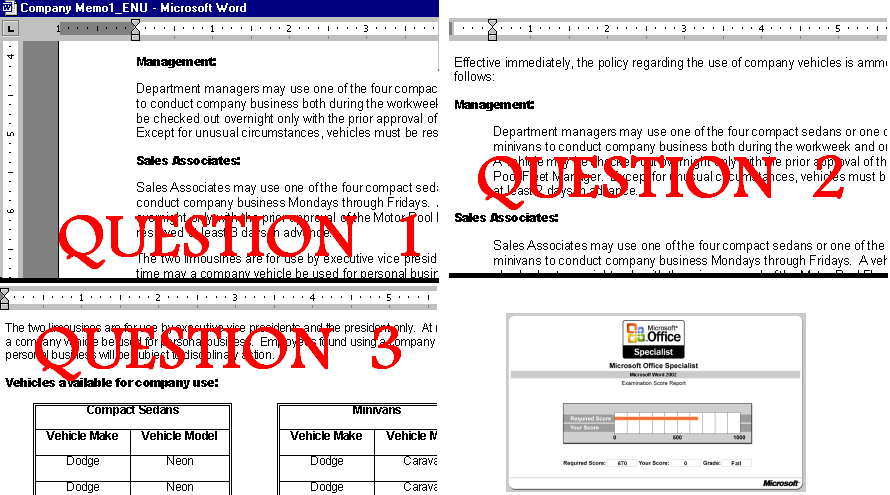
|
Question 1.
Prepare the memo for distribution as follows:
(1) Simultaneously indent the paragraphs below the headings management and Sales Associates at 0.5" (1.28 cm) from the leftmargin.
(2) Save the document as a Web page in the default working folder with the title Motor Pool Policy.
Question 2.
Reformat the memo as follows:
(1) Apply the Strong style to the first paragraph, Effective immediately..., in the body of the memo.
(2) For the headings Management and Sales Associates, add a square bullet style and change it to a red square picture bullet.
Question 3.
Modify the memo as follows:
(1) At the end of the paragraph, The two limousines..., insert the comment Refer to Employee handbook dated 3/4.
(2) Use the Smart tag menu to undo the automatic creation of a fraction from the date, 3/4.
|
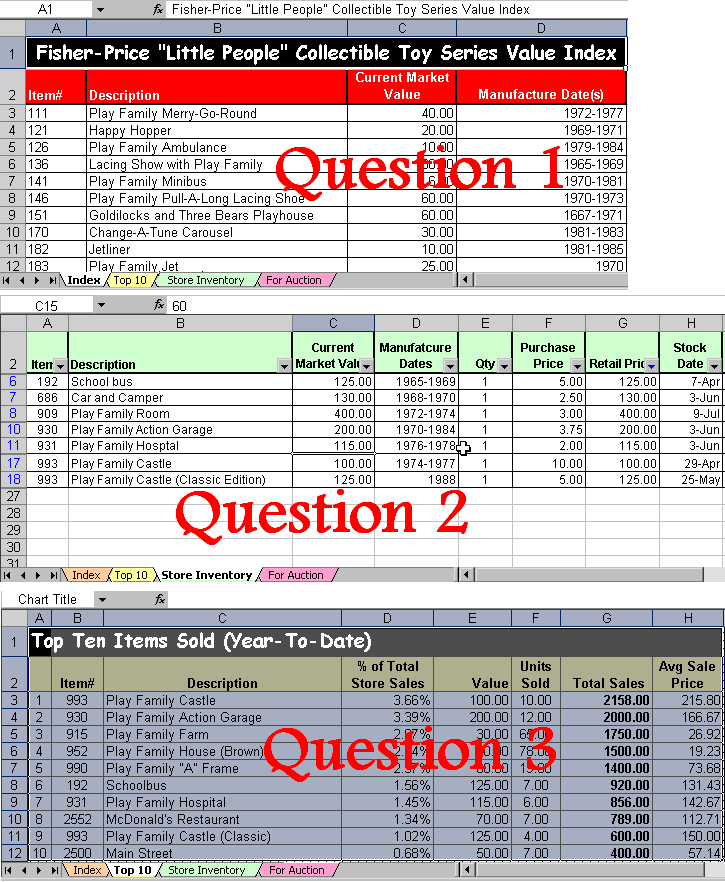
|
Question 1.
Edit the Store Inventory worksheet by completing the following three tasks:
(1) Enter a formula in cell F26 that will average the values in cell range F3:F25.
(2) Insert the text Pick-up scheduled for Tuesday as a comment in cell E15.
(3) Use AutoFilter to display the records for items with a retail price greater than, or equal to 100.
Question 2.
Prepare the Top 10 worksheet for distribution by completing the following three tasks:
(1) Insert the chart title e-Antique Toy Sales.
(2) Insert the date in the right section of the header, and the file name and path information in the center section of the footer.
(3) Reset the page one print area to include cell range A1:H12.
Question 3.
Reformat the workbook by completing the following three tasks:
(1) Move the Index worksheet to the last position in the workbook, change the name of the worksheet to Value Index and the tab color to red.
(2) In the newly titled Value Index worksheet, center-align the data in column A.
(3) Apply a hyperlink in cell B12 of the Value Index worksheet to the file named 952YellowHouse.doc located in the default working folder.
|
|



