
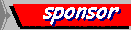
 | การอ่าน access มาพิมพ์ | 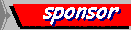 |
| ข้อควรทราบ |
|
| อ่านข้อมูลจากแฟ้มของ Ms Access 97 มาพิมพ์ |
|
ตัวอย่างชุดนี้ไม่มีอะไรมาก เพียงแสดงให้เห็นการเรียกข้อมูลจากแฟ้ม MDB มาแสดงเท่านั้น แต่เมื่อท่านดูเข้าใจแล้ว ก็ลองนำไปเปลี่ยนโครงสร้างแฟ้มดูสิครับ ข้อมูลในแฟ้มนี้มี 12 ระเบียน โปรแกรมจะอ่านข้อมูลมาแสดงทั้งหมด ท่านสามารถ Download แฟ้ม std9701.mdb ที่นี่ |
| ตัวอย่างคำสั่ง | ตัวอย่างผลลัพธ์ |
<%
thaialldbaccess97="DRIVER={Microsoft Access Driver (*.mdb)}; DBQ=" & server.mappath(mBaseDir & "/std9701.mdb")
Set rec = Server.CreateObject("ADODB.Recordset")
sql = "select * from student"
rec.Open sql, thaialldbaccess97
%>
<html><head><title>print all data</title></head>
<body bgcolor="#ffffff">
<%
rec.MoveFirst
do while Not rec.eof
response.write( rec("idstd") &"-"& rec("name") &"-"& rec("score") &"<br>" )
rec.MoveNext
loop
%>
</body></html>
|
4200001-บุรินทร์ รุจจนพันธุ์-65 4200002-ทรรศนีย์ ไชยชนะ-94 4200003-วิเชพ ใจบุญ-78 ... 4200012-ต๊อง ศิษย์ฉ่อย-53 |
| พิมพ์ข้อมูลในตารางให้เป็นระเบียน และเลือกข้อมูลได้ |
|
แสดงการเขียน ASP ร่วมกับการเขียน ตาราง และทำการเลือกข้อมูล ซึ่งสังเกตุได้จากส่วนของ SQL SQL ย่อมาจาก Structure Query Language ซึ่ง SQL ยังมีความสามารถทั้งเพิ่มลบ และแก้ไขได้ ใช้ได้ดีมาก ข้อมูลที่เตรียมไว้มี 12 ระเบียน แต่เมื่อแสดงผลจะเหลือ 9 เพราะคนที่ได้คะแนนมากกว่า 60 มีเพียง 9 คน ท่านสามารถ Download แฟ้ม std9701.mdb ที่นี่ |
| ตัวอย่างคำสั่ง | ตัวอย่างผลลัพธ์ |
<%
thaialldbaccess97="DRIVER={Microsoft Access Driver (*.mdb)}; DBQ=" & server.mappath(mBaseDir & "/std9701.mdb")
Set rec = Server.CreateObject("ADODB.Recordset")
sql = "select * from student where score > 60"
rec.Open sql, thaialldbaccess97
%>
<html><head><title>choose data</title></head>
<body bgcolor="#ffffff">
<%
i = 1
rec.MoveFirst
response.write( "<table widht=100% border=1>" )
do while Not rec.eof
response.write( "<tr>" )
response.write("<td bgcolor=#ffffff>" & i & "</td>" )
response.write("<td bgcolor=#ffffdd>" & rec("idstd") & "</td>" )
response.write("<td bgcolor=#ffffdd>" & rec("name") & "</td>" )
response.write("<td bgcolor=#ffddff>" & rec("score") & "</td>" )
response.write( "</tr>" )
rec.MoveNext
i = i + 1
loop
response.write( "</table>" )
%>
</body></html>
|
ตัวอย่างเป็นตาราง ดูเป็นระเบียน พร้อมมีเลขลำดับของระเบียนให้ด้วย Click ที่นี่ดูผลลัพธ์ |
| คำนวณ Max, Min, Avg แล้วพิมพ์ |
|
แสดงการนำ Score มาคำนวณ และแสดงตัวอย่างการใช้ IF เพื่อตัดสินใจ ท่านสามารถ Download แฟ้ม std9701.mdb ที่นี่ |
| ตัวอย่างคำสั่ง | ตัวอย่างผลลัพธ์ |
<%
thaialldbaccess97="DRIVER={Microsoft Access Driver (*.mdb)}; DBQ=" & server.mappath(mBaseDir & "/std9701.mdb")
Set rec = Server.CreateObject("ADODB.Recordset")
sql = "select * from student where score > 60"
rec.Open sql, thaialldbaccess97
%>
<html><head><title>choose data</title></head>
<body bgcolor="#ffffff">
<%
max=0
min=999
tot=0
i = 1
rec.MoveFirst
response.write( "<table widht=100% border=1>" )
do while Not rec.eof
response.write( "<tr>" )
response.write("<td bgcolor=#ffffff>" & i & "</td>" )
response.write("<td bgcolor=#ffffdd>" & rec("idstd") & "</td>" )
response.write("<td bgcolor=#ffffdd>" & rec("name") & "</td>" )
response.write("<td bgcolor=#ffddff>" & rec("score") & "</td>" )
response.write( "</tr>" )
tot = tot + rec("score")
if max < rec("score") then max = rec("score")
if min > rec("score") then
min = rec("score")
end if
rec.MoveNext
i = i + 1
loop
response.write( "</table>" )
response.write( "Max =" & max & "<br>")
response.write( "Min =" & min & "<br>")
response.write( "Avg =" & tot/(i-1))
%>
</body></html>
|
ตัวอย่างเป็นตาราง ดูเป็นระเบียน พร้อมมีเลขลำดับของระเบียนให้ด้วย และแสดงการหาค่า max min และ avg Click ที่นี่ดูผลลัพธ์ |
| แบบฝึกหัด |
|